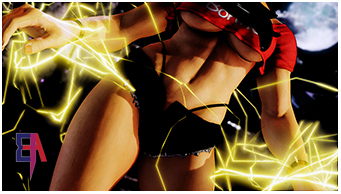Post by BrutalAce on Aug 14, 2017 4:51:25 GMT
TUTORIAL: How to hide some costume parts ? (Original tutorial writer: Robhal)
Imo, I think this is pretty much the same technique Capcom uses to make Urien become naked or to hide some parts from recently Swimwear/CPT/Halloween costumes when we press the certain button combination. I able to make this guide after studying what nepafu did with his Cammy & Chun-Li's No Fur/Feather mod for their CPT costumes, and then after some experiments I also able to make the steps more simple too.
Here is how I do:
1. Download the file below, this is the file Capcom uses to make Urien C2 become naked by hiding all his clothes parts (except ofc his thong). Actually there are several files beside Urien's one that can do the same thing, but I choose this one because it has the longest filename.
Special Hider Material File
2. Copy that file above to the Material folder of your chosen costume/mod, for example: I try to hide Ken's gi, so I copy the file to "Ken_01_NoDougi\StreetFighterV\Content\Chara\A36\SkelMesh\01\Material" folder.
3. Check the filename that Ken's gi material uses, for example: it's "CM_A36_01_Dougi.uasset", so we rename the "CMI_CMN_E06_Invisible_Inst.uasset" become "CM_A36_01_Dougi.uasset".
4. Open the file "CM_A36_01_Dougi.uasset" with hex editor, you will see the screen like this (I use Hex Workshop)

5. Change the file and folder reference from Urien C2 (BF5 and 02) to Ken C1 (A36 and 01), then also proceed to rename the Urien's hider material filename (CMI_CMN_E06_Invisible_Inst) to Ken's gi material filename (CM_A36_01_Dougi). You will notice that the new filename is shorter than the old filename, so to solve it, we just need to make all remaining letters from the old filename become "nothing" by typing 00 (double zero) in the hex section on left part of the screen (see below, the one with red color)

6. Save the file, and then install the mod with MM or PMM, and finally run the game to see the result

Note:
1. You can see that Ken's gi is gone but unfortunately his pants is also gone as well. To only make his pants still intact while the gi is gone, you gonna need the mesh modding skill for this matter (not the scope of this guide). But the point of this guide is to make his gi gone and it does work here, right? And it does make the gi completely gone as you can see the screenshot above, the pants' shadow is not visible. I also hide Guile's glasses using the same guide.
2. This guide can only be used to hide the costume parts that has a clearly defined material file (for example, Guile's glasses, Ken's gi, Bison's hat, Cammy's fur coat, etc). If the part you want to hide doesn't have the material file, you can't use this guide (must resort to mesh modding skill instead).
Credit:
Capcom, for providing a nice "hider" file
nepafu, for his mods that use this technique which inspired me to make this guide.
ADDENDUM:
I just found something interesting.
In the guide above, I said that "I think this is pretty much the same technique Capcom uses to make Urien become naked or to hide some parts from recently Swimwear/CPT/Halloween costumes when we press the certain button combination", right? Well in Juri's Halloween costume, when we use the button combination it hides her horns and tail. I discover that the horns is tied with the "Shoe" material and the tail is tied with the "Leather" material, then I try to hide them with the guide above and instead what I get is not only the horns and tail are gone but also the shoes and the belt are gone as well.
Now this is somehow of what I expect to see if judging from the material name, but what make this matter interesting is how exactly Capcom can only hide her horns and tail without also hiding the shoes and the belt?
Imo, I think this is pretty much the same technique Capcom uses to make Urien become naked or to hide some parts from recently Swimwear/CPT/Halloween costumes when we press the certain button combination. I able to make this guide after studying what nepafu did with his Cammy & Chun-Li's No Fur/Feather mod for their CPT costumes, and then after some experiments I also able to make the steps more simple too.
Here is how I do:
1. Download the file below, this is the file Capcom uses to make Urien C2 become naked by hiding all his clothes parts (except ofc his thong). Actually there are several files beside Urien's one that can do the same thing, but I choose this one because it has the longest filename.
Special Hider Material File
2. Copy that file above to the Material folder of your chosen costume/mod, for example: I try to hide Ken's gi, so I copy the file to "Ken_01_NoDougi\StreetFighterV\Content\Chara\A36\SkelMesh\01\Material" folder.
3. Check the filename that Ken's gi material uses, for example: it's "CM_A36_01_Dougi.uasset", so we rename the "CMI_CMN_E06_Invisible_Inst.uasset" become "CM_A36_01_Dougi.uasset".
4. Open the file "CM_A36_01_Dougi.uasset" with hex editor, you will see the screen like this (I use Hex Workshop)

5. Change the file and folder reference from Urien C2 (BF5 and 02) to Ken C1 (A36 and 01), then also proceed to rename the Urien's hider material filename (CMI_CMN_E06_Invisible_Inst) to Ken's gi material filename (CM_A36_01_Dougi). You will notice that the new filename is shorter than the old filename, so to solve it, we just need to make all remaining letters from the old filename become "nothing" by typing 00 (double zero) in the hex section on left part of the screen (see below, the one with red color)

6. Save the file, and then install the mod with MM or PMM, and finally run the game to see the result

Note:
1. You can see that Ken's gi is gone but unfortunately his pants is also gone as well. To only make his pants still intact while the gi is gone, you gonna need the mesh modding skill for this matter (not the scope of this guide). But the point of this guide is to make his gi gone and it does work here, right? And it does make the gi completely gone as you can see the screenshot above, the pants' shadow is not visible. I also hide Guile's glasses using the same guide.
2. This guide can only be used to hide the costume parts that has a clearly defined material file (for example, Guile's glasses, Ken's gi, Bison's hat, Cammy's fur coat, etc). If the part you want to hide doesn't have the material file, you can't use this guide (must resort to mesh modding skill instead).
Credit:
Capcom, for providing a nice "hider" file
nepafu, for his mods that use this technique which inspired me to make this guide.
ADDENDUM:
I just found something interesting.
In the guide above, I said that "I think this is pretty much the same technique Capcom uses to make Urien become naked or to hide some parts from recently Swimwear/CPT/Halloween costumes when we press the certain button combination", right? Well in Juri's Halloween costume, when we use the button combination it hides her horns and tail. I discover that the horns is tied with the "Shoe" material and the tail is tied with the "Leather" material, then I try to hide them with the guide above and instead what I get is not only the horns and tail are gone but also the shoes and the belt are gone as well.
Now this is somehow of what I expect to see if judging from the material name, but what make this matter interesting is how exactly Capcom can only hide her horns and tail without also hiding the shoes and the belt?